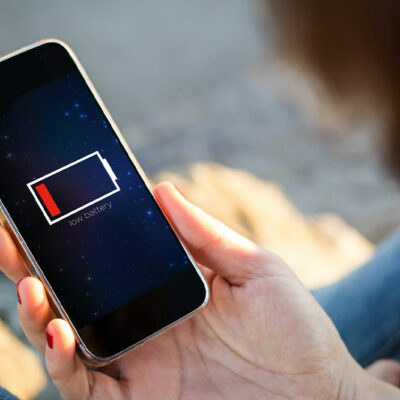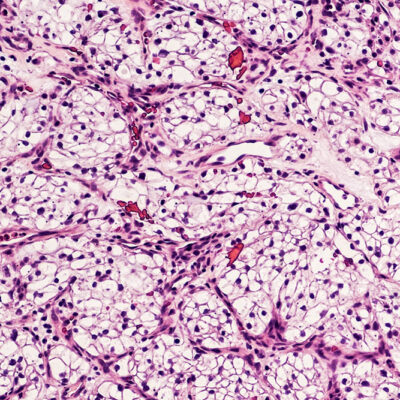
technology
7 reasons why one should perform live cell imaging
Live cell imaging involves using advanced microscopy and imaging technologies to observe and record the behavior and dynamics of living cells in real-time. It allows researchers to study cell division, migration, signaling, and organelle movement, while the cells remain alive and functioning within their natural environment. This dynamic approach has revolutionized the way researchers study cellular processes. Here are seven reasons to perform live cell imaging. Dynamic Insight Live cell imaging provides dynamic insight into cellular behavior. Unlike traditional fixed-cell experiments, it allows researchers to observe how cells respond and adapt in real time to various stimuli or treatments. This dynamic perspective can unveil crucial details about cellular processes. It offers temporal information, enabling the tracking of cellular events as they unfold over time. This is particularly valuable for understanding cell division, motility, and signal transduction processes, where timing is critical. Comprehensive Understanding Live cell imaging acknowledges and leverages the heterogeneity within a cell population. Instead of averaging out individual cell responses, researchers can track and analyze variations among cells, leading to a more comprehensive understanding of cellular behavior. Interaction Studies Live cell imaging facilitates the study of interactions between cells or between cells and their microenvironment. This is invaluable in areas like immunology, where observing immune cell interactions with pathogens or cancer cells can reveal important insights into disease progression.